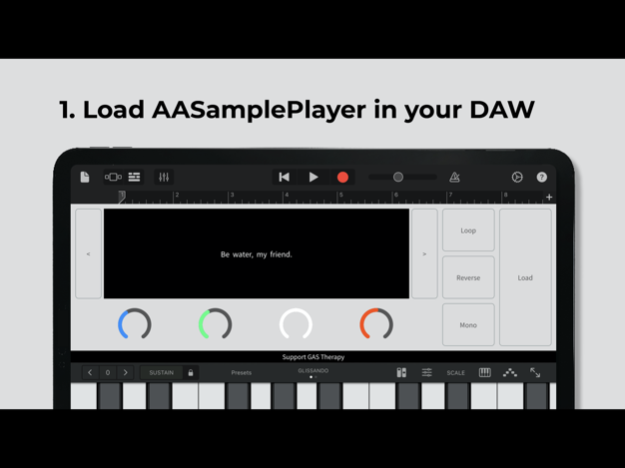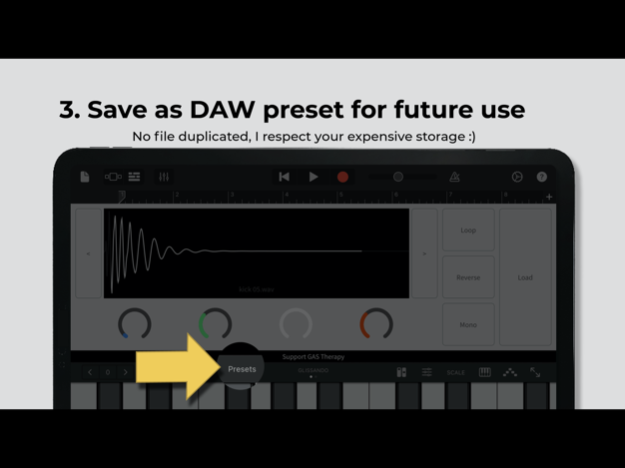AASamplePlayer 2.0.0
Continue to app
Paid Version
Publisher Description
AASamplePlayer turns any sound file into a playable instrument suuuuuper efficiently, just load it up with your DAW (like GarageBand), batch load your favorite sample packs and have fun :)
-- Michael from GAS Therapy
(GAS Therapy is a video series I made on YouTube channel playpm, focusing on sharing cheaper and better musical gears solutions, now it also becomes a plugin brand, I will continue to share my knowledge under multiple formats, stay tuned~)
The 2.0.0 update will change your workflow forever -- now you can batch load samples then navigate them right inside the plugin, meaning you can preview your sample IN THE MIX!
4 knobs:
* Start point
* Attack
* Release
* Pitch
7 buttons:
* Batch Load file - support audio & video
* Previous file
* Next file
* Loop
* Reverse
* Mono/poly
* Copy file name - one day you'll thank me for this :)
2 hidden controls:
* Start point (left side of the tiny screen)
* End point (yes, you guessed it)
Other:
* Standalone supported (w/ keyboard shortcut)
* AUv3 supported
* DAW builtin preset management supported when in AUv3
* Automation supported
* Doesn't duplicate your sample file on expensive storage
* Cloud drive supported
* No virtual keyboard (just use it with other DAW like GarageBand)
AASamplePlayer is also available for desktop DAWs, comes with Mac AU & VST3 and Windows VST3, you can search AASamplePlayer to find it.
May 24, 2023
Version 2.0.0
This update will change your workflow forever -- now you can batch load samples then navigate them right inside the plugin, meaning you can preview your sample IN THE MIX!
Again, no file duplicated on your expensive storage, future-proofing for each and every device you already own. Just batch load your favorite sample packs and save it as a preset using DAW builtin preset management, then use the preset next time so you don't need to dig into the annoying shitty iOS file manager again.
This update is free, but you can always buy me a coffee :)
Other improvements:
Fix crash on certain sample loading.
Fix button color stuck after file loading.
Update the zero-crossing algorithm, add fallback mechanism for certain samples.
UI tweaks to avoid elements overlapping.
Add qwerty keyboard shortcuts, left/right for file navigation (only work in standalone mode due to DAW limitation).
Add horizontal drag support for knobs.
Add a way to buy me a coffee :)
About AASamplePlayer
AASamplePlayer is a paid app for iOS published in the Audio File Players list of apps, part of Audio & Multimedia.
The company that develops AASamplePlayer is 衍 孟. The latest version released by its developer is 2.0.0.
To install AASamplePlayer on your iOS device, just click the green Continue To App button above to start the installation process. The app is listed on our website since 2023-05-24 and was downloaded 3 times. We have already checked if the download link is safe, however for your own protection we recommend that you scan the downloaded app with your antivirus. Your antivirus may detect the AASamplePlayer as malware if the download link is broken.
How to install AASamplePlayer on your iOS device:
- Click on the Continue To App button on our website. This will redirect you to the App Store.
- Once the AASamplePlayer is shown in the iTunes listing of your iOS device, you can start its download and installation. Tap on the GET button to the right of the app to start downloading it.
- If you are not logged-in the iOS appstore app, you'll be prompted for your your Apple ID and/or password.
- After AASamplePlayer is downloaded, you'll see an INSTALL button to the right. Tap on it to start the actual installation of the iOS app.
- Once installation is finished you can tap on the OPEN button to start it. Its icon will also be added to your device home screen.